I had the chance to attend an seminar on the gaming industry and special needs care and to say the least the seminar was interesting at best. There were some interesting topics that were brought up when it came to gaming consoles, games and accessories. One of the things spoken about was accessibility for special needs gamers and how they play games. The Xbox One Specials Needs Controller was a big hit as both developers and game designers thought that this would be a big game changer for gamers with disabilities to be able to enjoy gaming with the rest of the gaming world. A video of the announcement of it below showcases the controller and what it can do for gamers.
[arve url=”https://www.youtube.com/watch?v=9fcK19CAjWM” title=”Microsoft Xbox One Special Needs Controller” autoplay=”no” /]
When we saw this controller in action, it opened a lot of doors for gamers with special needs to be able to play their favorite games with the controller configuration that suits their best needs. Now the question that came up is that why does the industry allow full customization of all controller setting in all games? Now don’t get me wrong most games allow the button configuration to be altered so gamers can choose their desired settings. I also remember that there preset settings in the options menu as well in certain shooters (mostly shooter) that are preconfigured. Now the question that came up was that why other games this does to make it easier for games new and old to get setting down to better enjoy the game. As the conversation was continuing this became a topic and also a question to game developers, can they add a full custom controller setting for gamers to use? Even without a special controller? Now after the seminar was finished a game developer contacted me privately and gave me some answers why this is possible and not implemented.
“Michael, some of the reason why this is a “can do and can’t do” is because of esports gaming and just the logic of the controller flowing with the game and previous games before that. Esports requires game controllers to be set up in which a default controller can be used during events. Having the gamer change the settings so unique may exploit certain commands in the game that may give gamers a “unfair advantage” in gaming. Also with pro controllers out there by 3rd party controllers have mods on them that already make it where the game controller settings are already altered so this is another reason why controller settings are so limited in their custom settings. So lots of developers out there just go with default controller remapping of buttons and that’s where they stop.” I don’t agree with this practice but when it comes to both coding time, development time and Esports this is the reason why this is a norm in the industry”
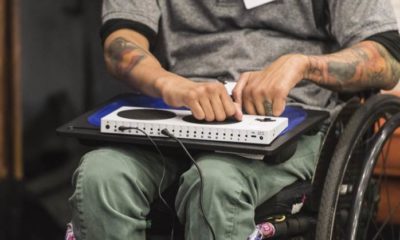 Now I can agree with it when it comes to Esports portion (Epsorts is a multimillion-dollar business) but now with gaming getting more mainstream there should be a way to have a fully customizable controller setup for any gamer to use. Now on the Xbox One settings you can go and manually set up a custom set up for the controller for all games but this will be a chore for most gamers and going from game to game will be a nightmare. I personally know parents that have special settings for specific games for disabled gamers but for other gamers it can become hard to go back to change setting all the time. The Xbox One Elite controller has a setting in which where on the controller itself that allows two different settings to be changed on the fly, but when we look on the Nintendo Switch and PlayStation controllers there is no setting for this. Now there has been talks about both Nintendo and Sony working on a controller where the settings can be changed but outside of a $150 elite controller, three is no other product that is affordable for a family to get in the market. Again, for gaming families that are on a limited income and budget this may not be an option.
Now I can agree with it when it comes to Esports portion (Epsorts is a multimillion-dollar business) but now with gaming getting more mainstream there should be a way to have a fully customizable controller setup for any gamer to use. Now on the Xbox One settings you can go and manually set up a custom set up for the controller for all games but this will be a chore for most gamers and going from game to game will be a nightmare. I personally know parents that have special settings for specific games for disabled gamers but for other gamers it can become hard to go back to change setting all the time. The Xbox One Elite controller has a setting in which where on the controller itself that allows two different settings to be changed on the fly, but when we look on the Nintendo Switch and PlayStation controllers there is no setting for this. Now there has been talks about both Nintendo and Sony working on a controller where the settings can be changed but outside of a $150 elite controller, three is no other product that is affordable for a family to get in the market. Again, for gaming families that are on a limited income and budget this may not be an option.
So, what is the solution that will best work for developers, gamers and families with disable gamers to have a controller or even controller setting that will work for all? What is the strategy that you have used for your gaming family? Has it worked? If there is no talk about this then there is no solution that will help special needs and disabled gamers enjoy the games that most of us do. Lets talk about this and use the hashtag #FGR2019





